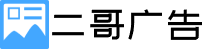在Vue中,你可以通过使用CSS的`animation`属性来使文字滚动起来。如果你想移动文字的位置,可以使用Vue的`data`属性来存储文字的位置信息,并在模板中使用动态绑定来更新文字的位置。你可以根据需要调整`positionX`和`positionY`的值来移动文字到其他位置。
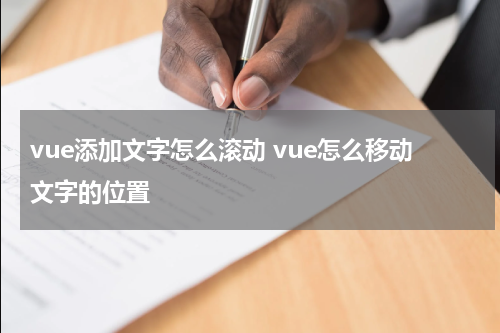
在Vue中,你可以通过使用CSS的`animation`属性来使文字滚动起来。首先,在Vue组件的样式中添加以下代码:
```css
.scroll-text {
animation: scroll 10s infinite linear;
}
@keyframes scroll {
0% {
transform: translateX(0);
}
100% {
transform: translateX(-100%);
}
}
```
然后,在Vue组件的模板中使用`.scroll-text`类来包装你想要滚动的文字:
```html
This is the text that will be scrolled.
```
这样,文字就会以10秒的持续时间,无限循环地向左滚动。
如果你想移动文字的位置,可以使用Vue的`data`属性来存储文字的位置信息,并在模板中使用动态绑定来更新文字的位置。例如:
```html
This is the text that will be moved.
```
这将把文字移动到相对于默认位置向右100像素,向下100像素的位置。你可以根据需要调整`positionX`和`positionY`的值来移动文字到其他位置。